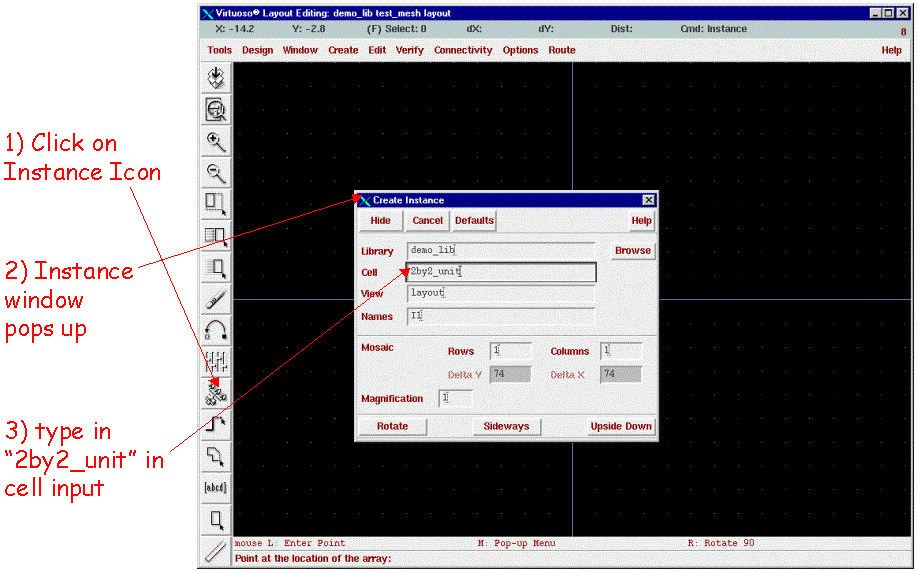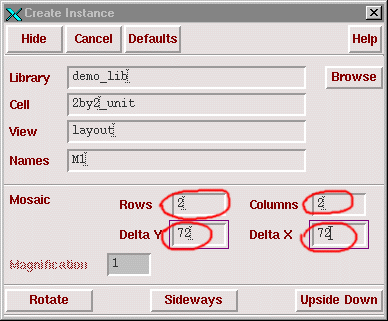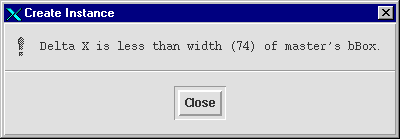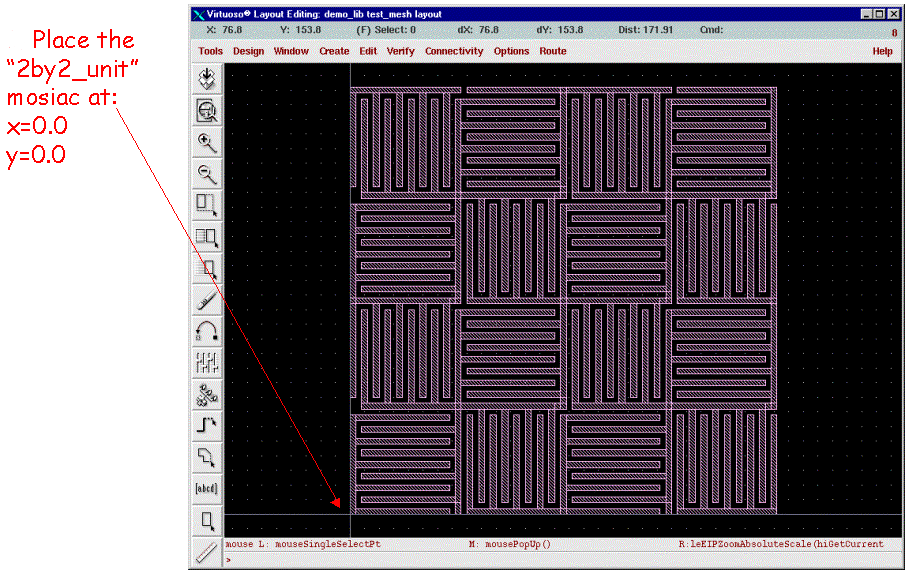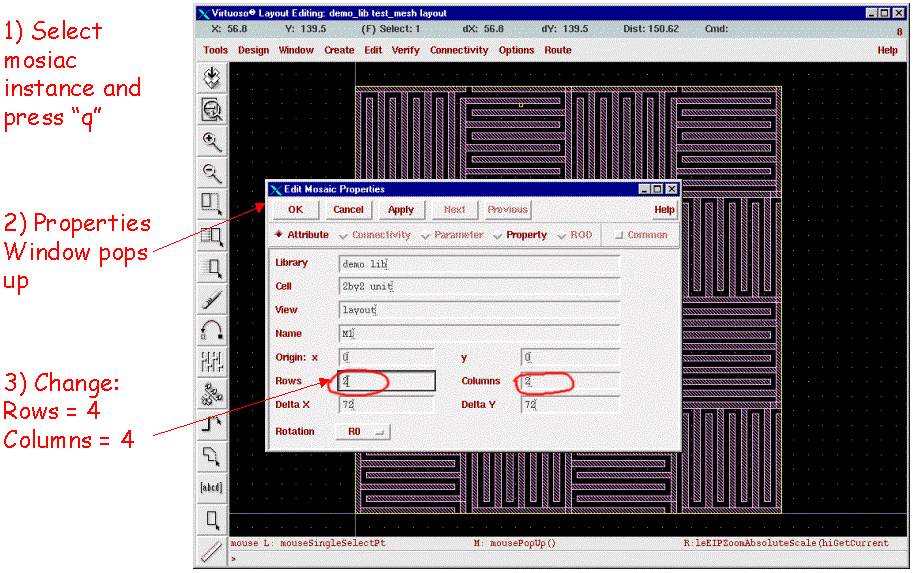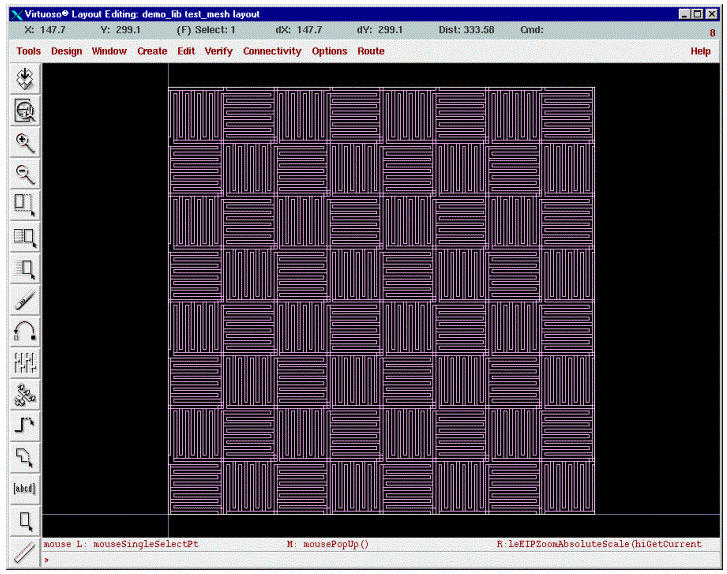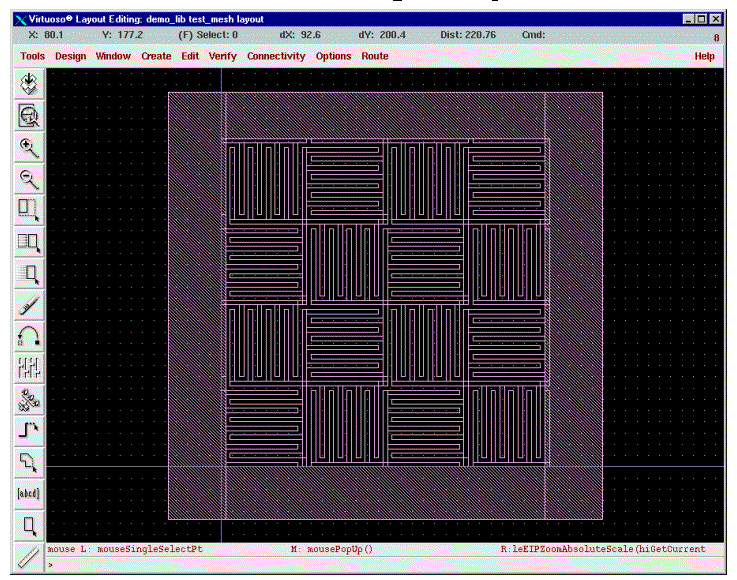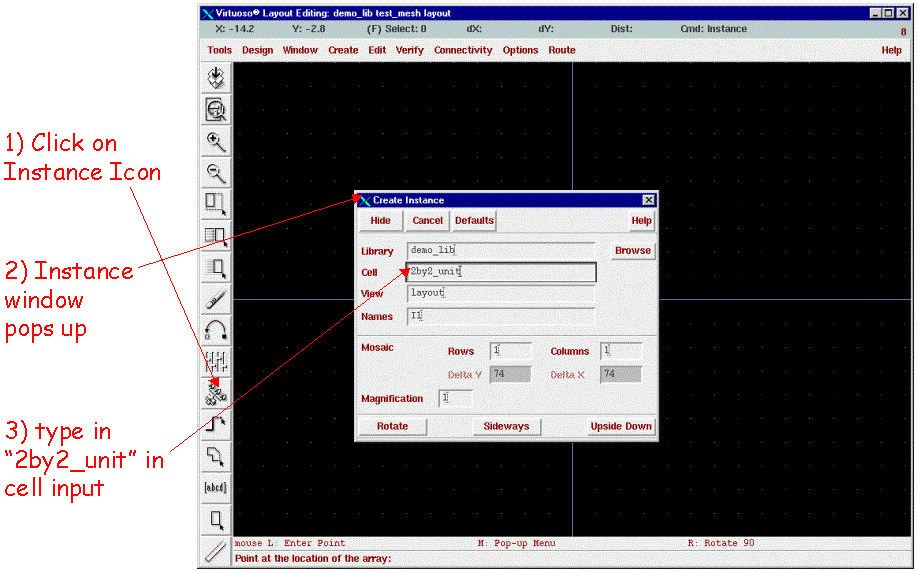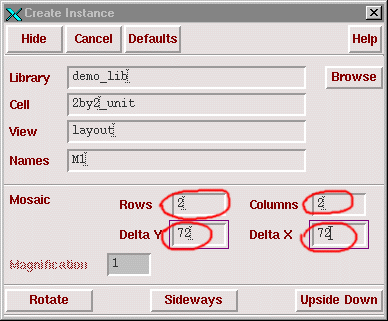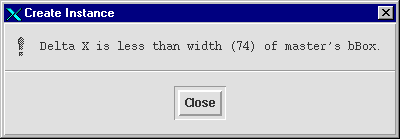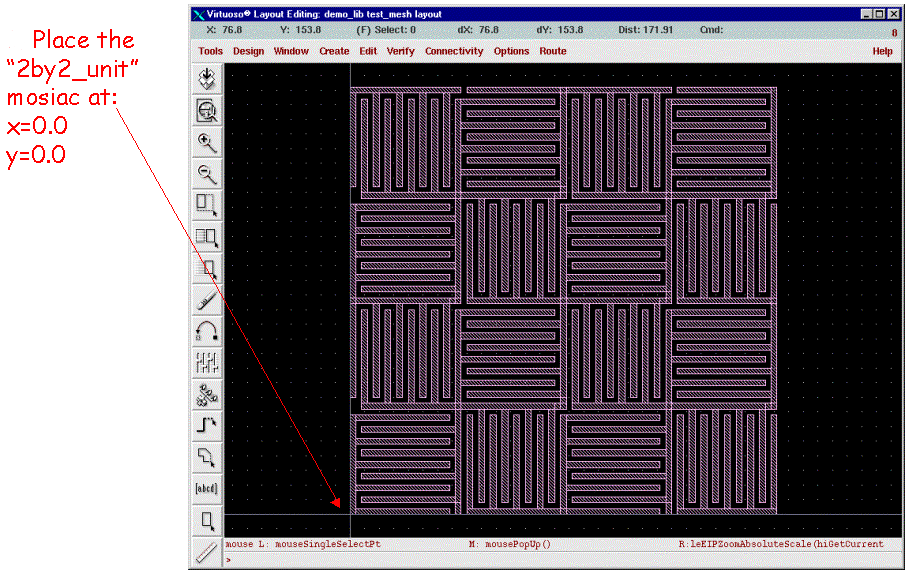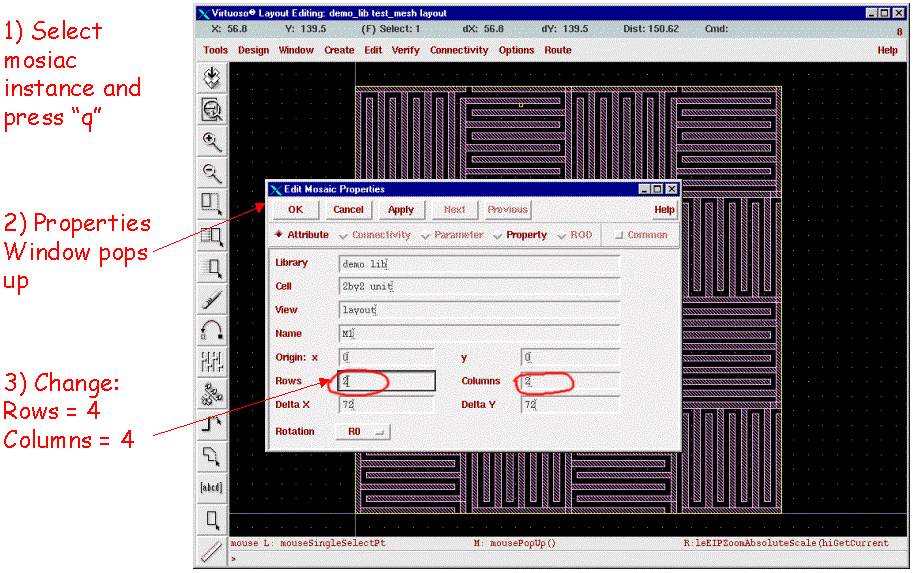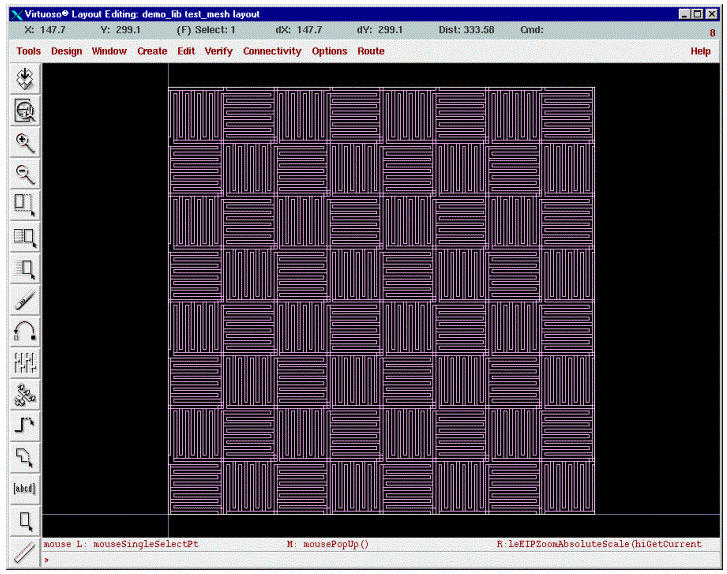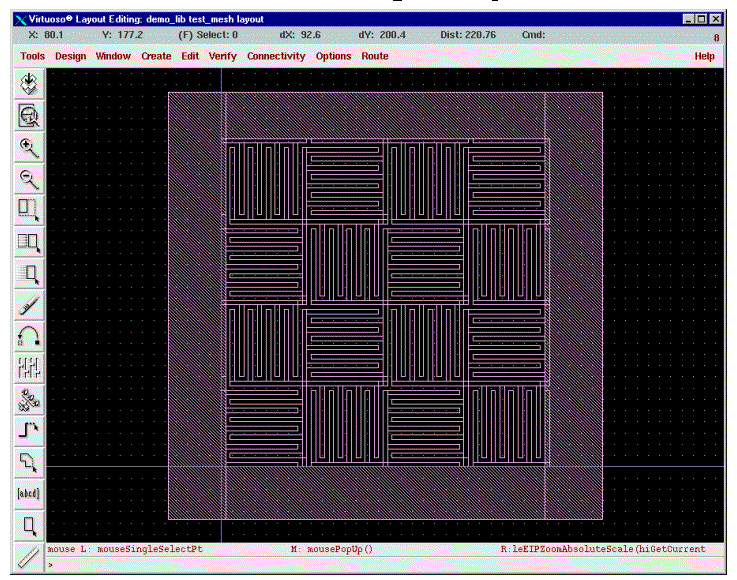Create a sample mesh
If you have not created the "2by2_unit" layout yet, please click
here.
Now that we need to use "2by2_unit" to build a "test_mesh" layout.
This would be our final metal mesh layout. This tutorial is process independent. However if you choose to skip steps, pre-created tutorial Pcells exists in hp_cds (MOSIS HP
0.5um process).
- Start with a new layout cell view "test_mesh".
Please refer to Layout
Edit Help on how to create a new layout.
- In layout window, click Instance icon, a Create Instance
window will pop up:
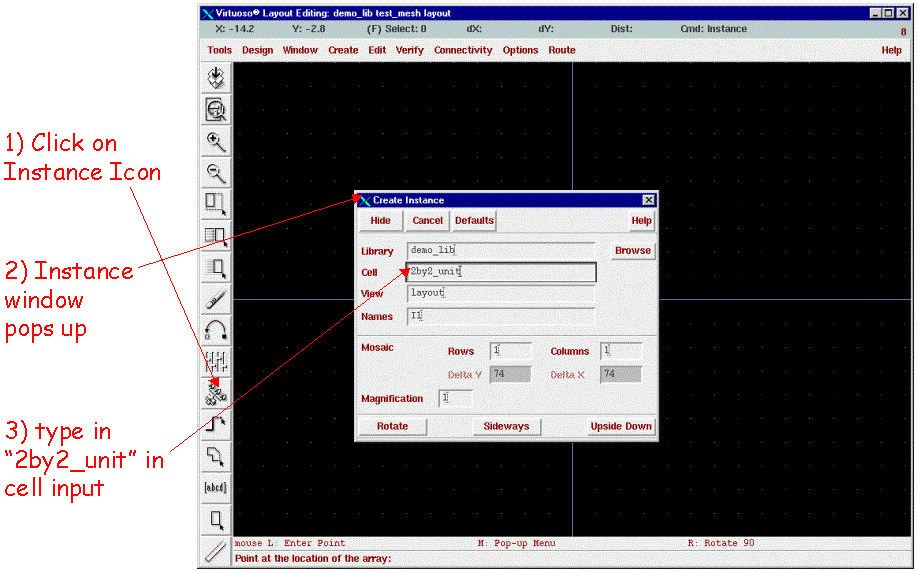
- Type in "2by2_unit" in cell input:
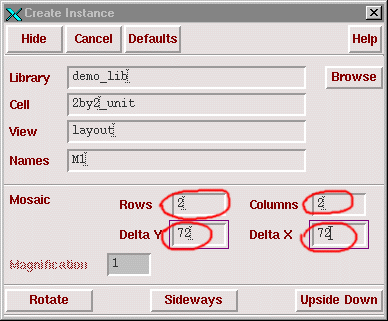
Type in Mosiac parameters:
Rows = 2
DeltaY = 72
Columns = 2
DeltaX = 72
Red circle indicates user input.
- A warning window will pop up, just click on Close.
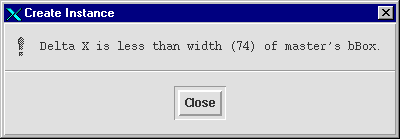
- Place the "2by2_unit" mosiac at x=0.0, y=0.0; zoom out to see
whole design. You just create a metal mesh!
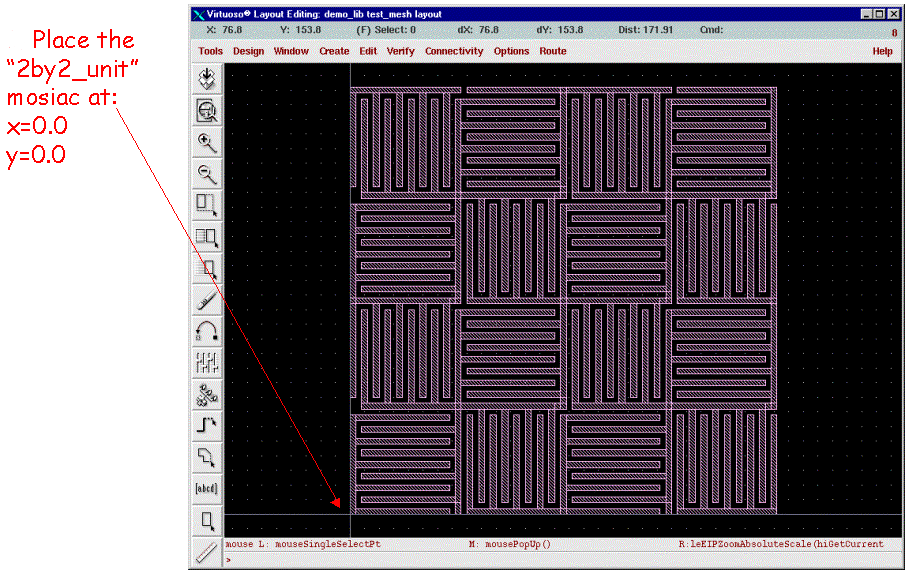
- If you need to change your mesh size:
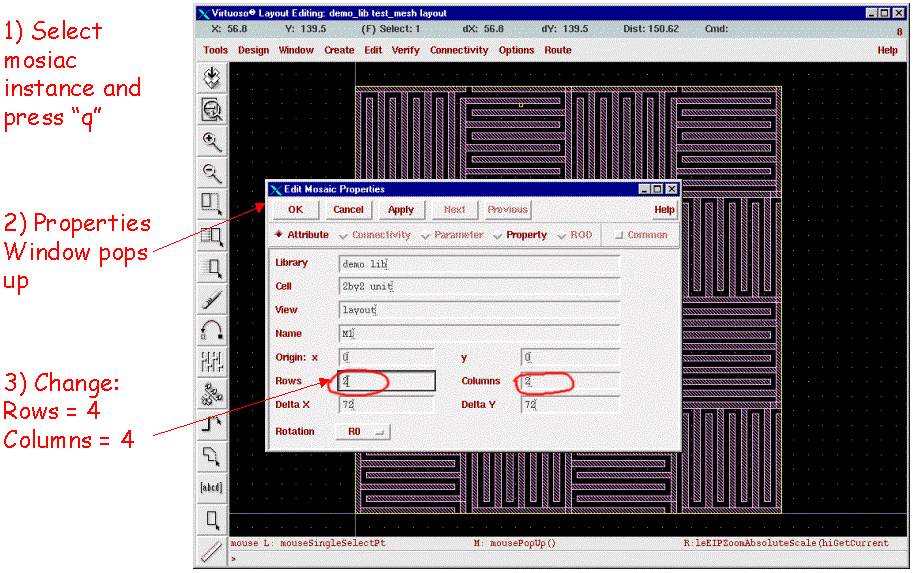
- You got a bigger mesh!
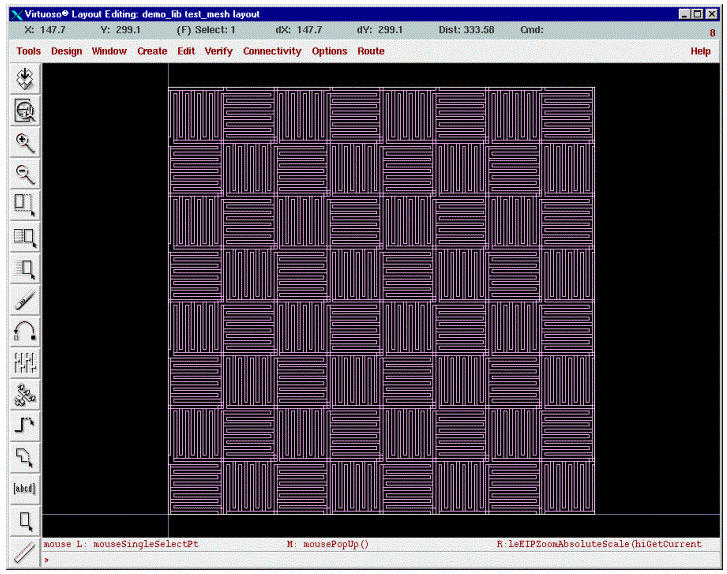
- Just add anchor borders! How? By adding 4 rectangles.
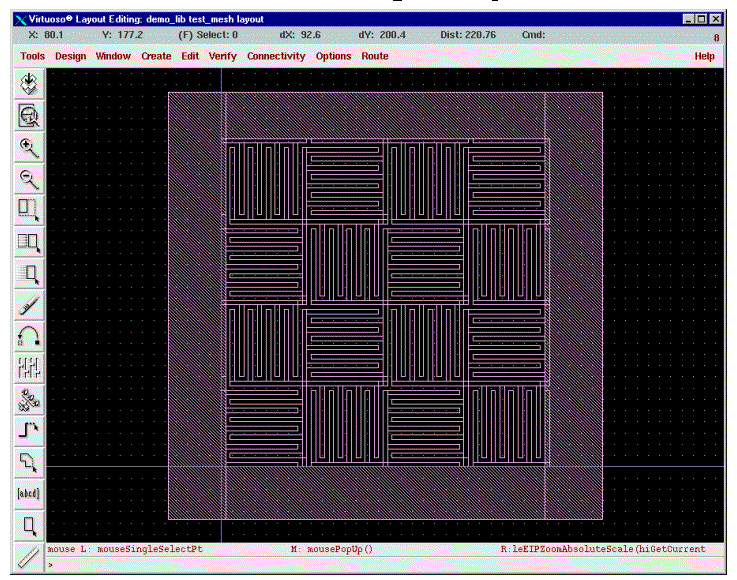
- Save your layout. Congratulations! You have just designed a mesh and
learned how to use Pcell.
Pcell demo library available in hp_cds (for MOSIS HP 0.5 um process)
Includes:
- pcell_demo (fingers)
- basic_unit (fingers as a comb)
- 2by2_unit (2 by 2 comb as minimal mesh)
- test_mesh (instantiation example)
Created September 17, 2001 by Kai He at khe@ece.cmu.edu